- Top
- Check-in method
Check-in method

If there is a staff, we will inform you.
How to check in on your tablet
- If there is a staff, we will inform you.
【Check-in time】16: 00-23: 00*After check-in, you can enter and leave freely with the room key.
- 1. Check-in
 Tap Check-in (green).
Tap Check-in (green). - 2. Code entry
 Enter the check-in code (7 digits).
Enter the check-in code (7 digits).
- 3. Check the date and name
 Check the date and name, agree to the terms of use and check.
Check the date and name, agree to the terms of use and check.
Tap "Start Check-in" - 4. Enter guest information
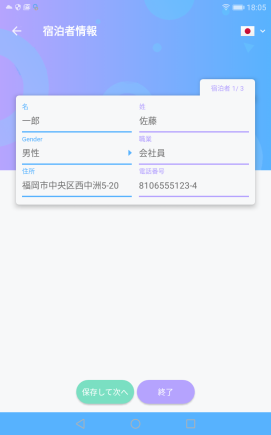 Enter the guest information and tap "Finish".
Enter the guest information and tap "Finish".
*Not required if already entered.
- 5. Identity verification
 Tap "Start videophone identity verification".
Tap "Start videophone identity verification".
Connect with the staff. - 6. Confirm the room number and key receipt number
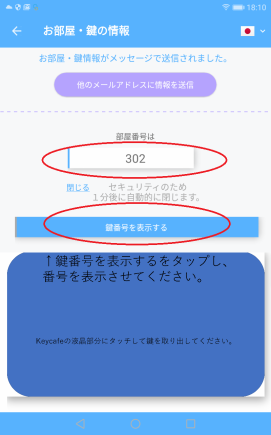 Check the room number and tap the key receipt number to display it.
Check the room number and tap the key receipt number to display it.
How to receive the key(Keycafe)
- If there is a staff, we will inform you.
【Check-in time】16: 00-23: 00*After check-in, you can enter and leave freely with the room key.
- 1. language selection
 Touch the screen of keycafe and select Japanese or English.
Touch the screen of keycafe and select Japanese or English. - 2. Select "Receive Key"
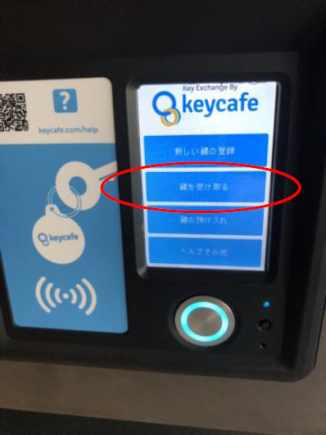 Tap "Receive key".
Tap "Receive key".
- 3. Enter access code
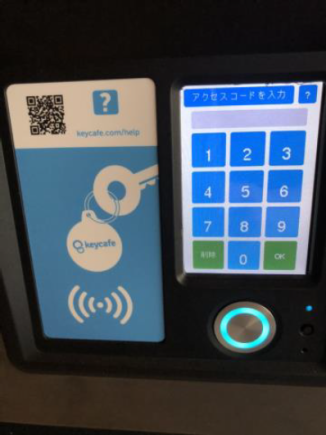 Enter the key receipt number (8-digit access code) displayed at check-in → tap OK.
Enter the key receipt number (8-digit access code) displayed at check-in → tap OK. - 4. Select "Receive Key"
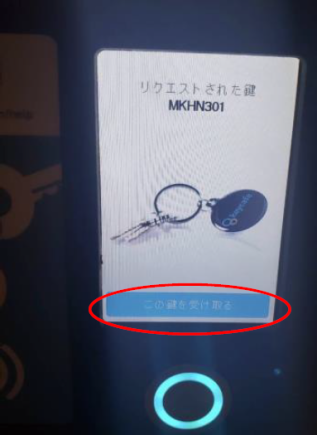 Tap "Receive key".
Tap "Receive key".
- 5. Receive the key
 The BOX will open, so take out the key.
The BOX will open, so take out the key.
*Take it out and close it.
