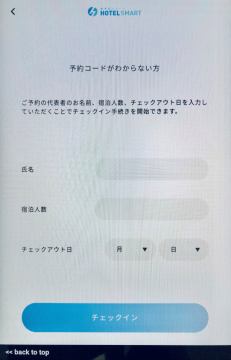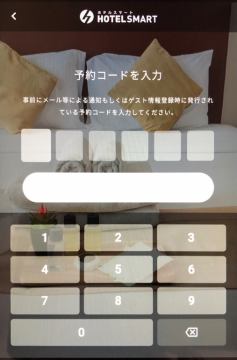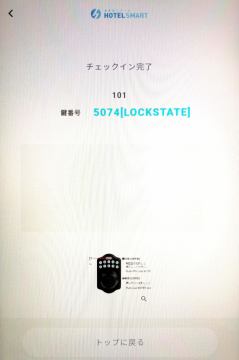- Top
- Self check-in
Self check-in

Check in with a small black tablet! !is
Non-face-to-face check-in◆You will have to check in by yourself
Customers who have prepaid by credit card or other means will receive a 6-digit reservation number via email.
(For customers who made reservations through Rakuten, we cannot send the email because we do not know the email address.Please contact the front desk on the day of your arrival using the direct line provided.)
(For customers who made reservations through Rakuten, we cannot send the email because we do not know the email address.Please contact the front desk on the day of your arrival using the direct line provided.)